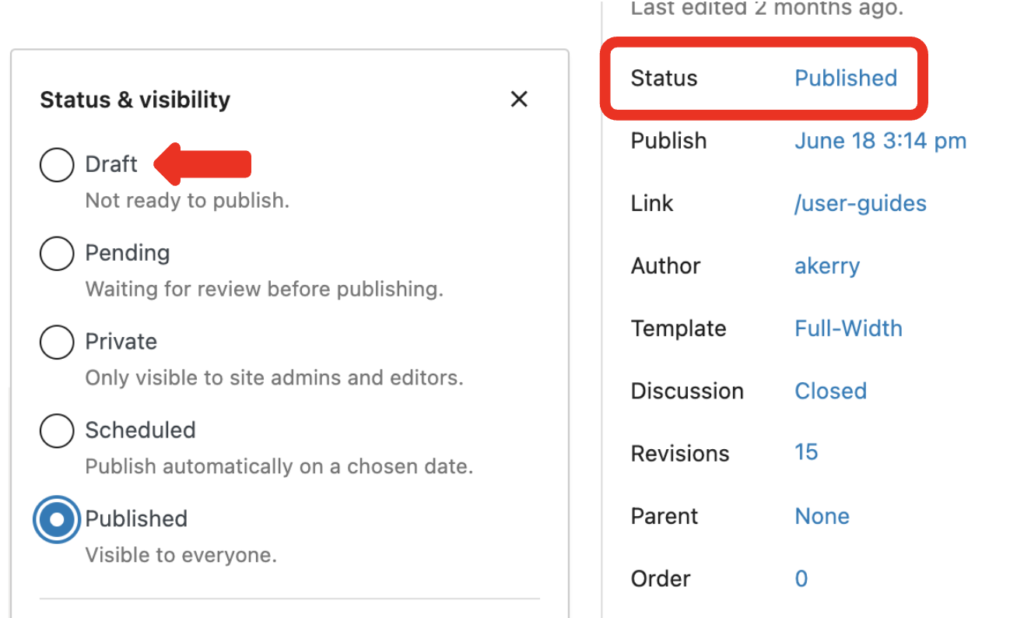When you’re happy with your page and are ready to make it live, you need to click ‘Publish’ at the top right of your screen.
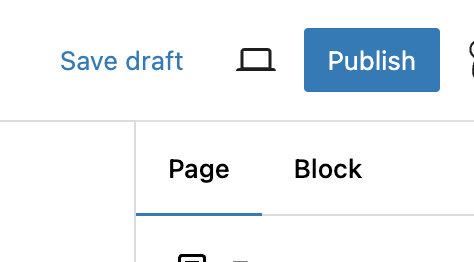
When editing an existing page, this button will say ‘Save’ rather than publish. Clicking ‘Save’ will make your changes visible to everyone.
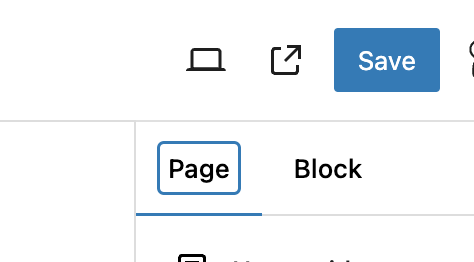
In the page properties in the right-hand panel, you can either leave it as the default of ‘Publish Immediately’, or you can select a date and time in the future or the past.
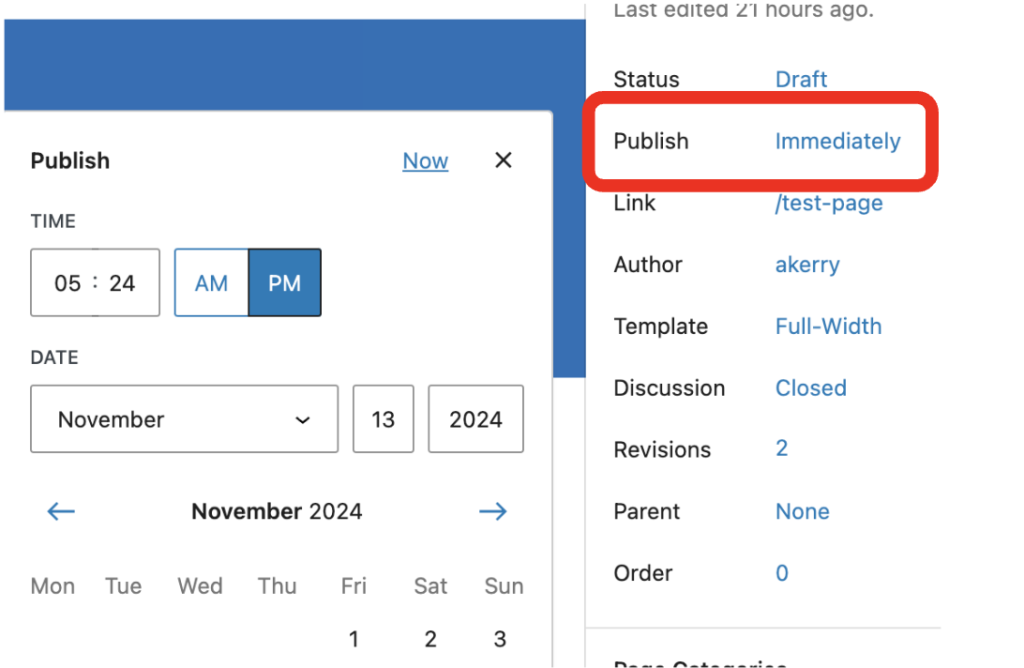
Un-publish a page
If you need to take a page down from your live site, you need to revert it to draft.
Go in to edit the page and change the status by clicking on ‘Published’. Then choose the ‘Draft’ option and save the page.