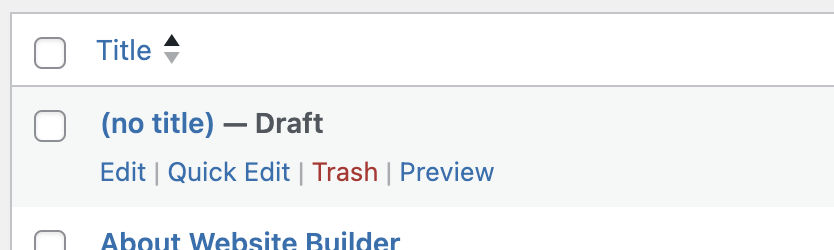You can save pages as a draft until you’re ready to publish. You can use draft pages to practise using blocks and other features to create different layouts for your content.
Preview your draft page at any time while you’re building it by selecting the ‘View’ icon in the top right menu and choosing ‘Preview in new tab’.
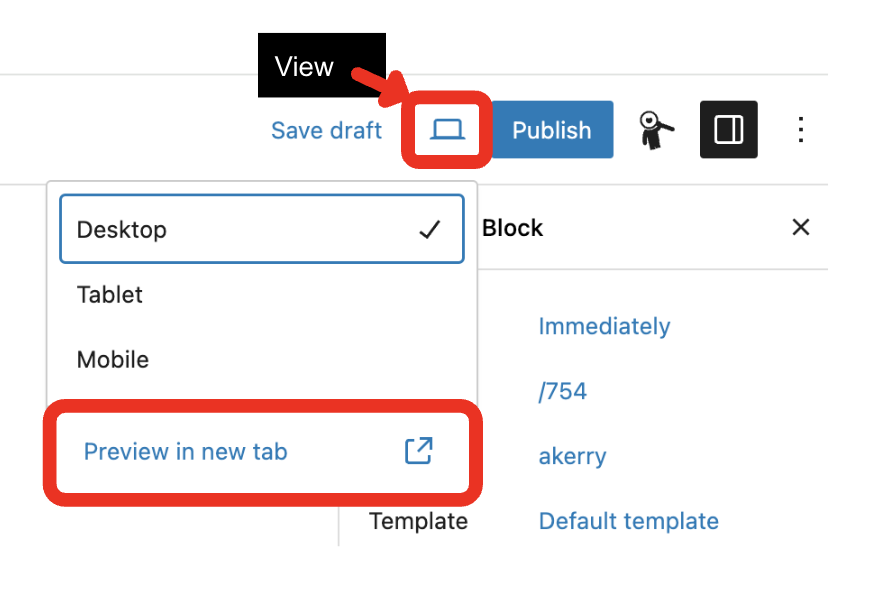
Draft pages are not visible to the public.
Other users who can log in to the back-end of your website can preview them from the dashboard.