From your dashboard list of pages, you can simply click on a page name or click ‘Edit’ to edit an existing page.
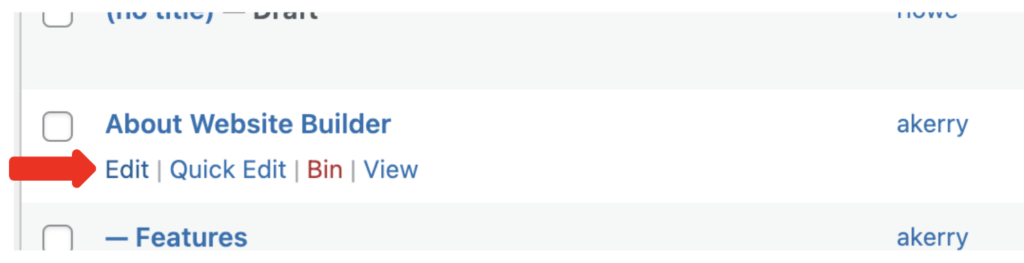
You can also edit a page from anywhere on your site when you’re logged in. Just click ‘Edit Page’ to edit the page you’re on.
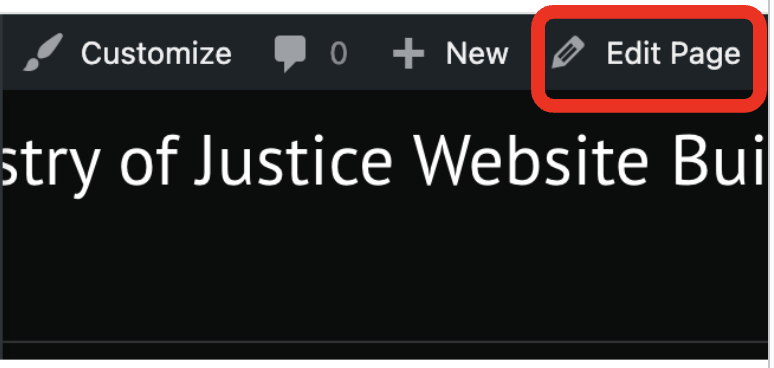
Make the changes you need to, preview to check you’re happy, and only click ‘Save’ when you’re ready to publish.
Clicking ‘Save’ will make the changes visible on your site.
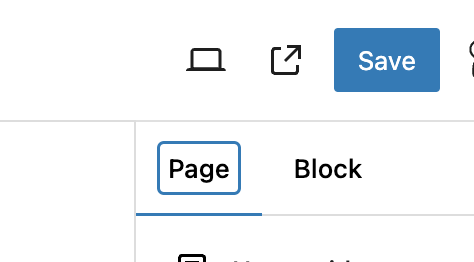
Page revisions
When you go in to edit a page, you’ll see an option in the right-hand panel called ‘Revisions’.
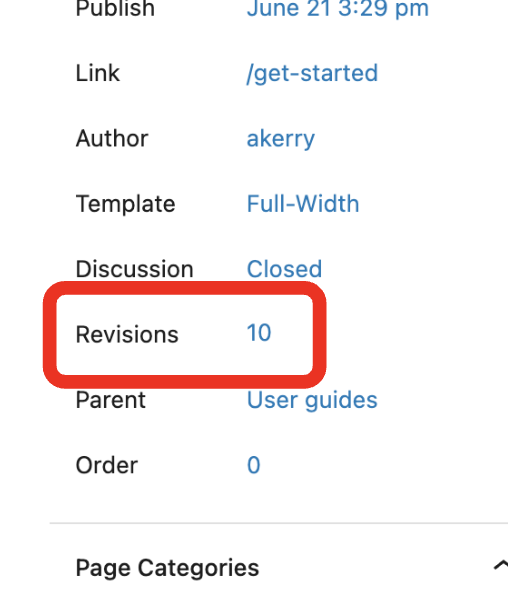
You can click this to see all previous versions of the page and what’s been added or removed.
You can choose a previous version to restore if you need to.