You can create secondary navigation under the header. You could use it for a secondary menu that you want to appear to all users, for example as a way of switching between languages.
This is different to second-level navigation in the header.
Example of a secondary navigation menu on the volunteer to be a magistrate site:

Secondary footer navigation
You can also create a secondary footer navigation menu. The secondary footer navigation gives you the opportunity to add another menu of important links to appear in the footer above the main footer navigation.
Example of a secondary navigation menu on the Criminal Cases Review Commission site:
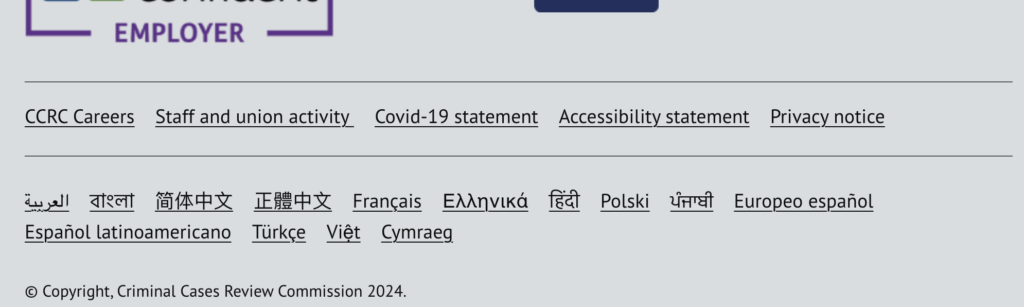
How to add secondary navigation
To add secondary navigation under the header or in the footer, you need to create new menus.
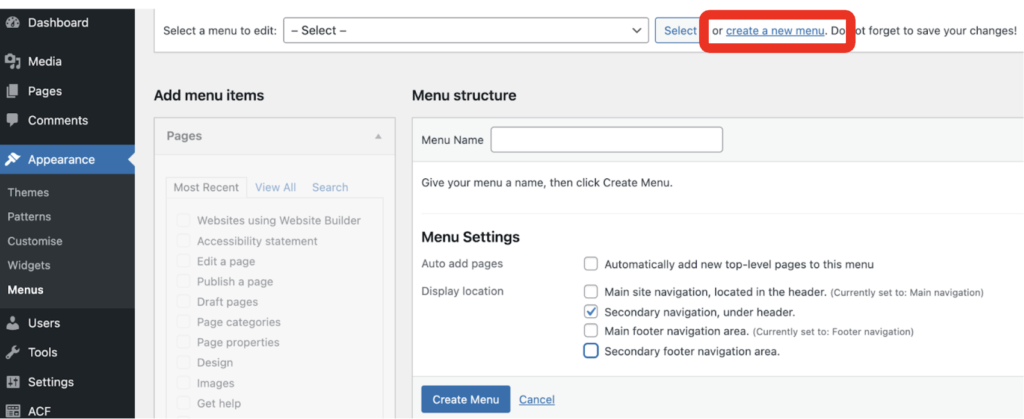
Give your menu a name and choose the relevant display location by checking the box. Click ‘Create Menu’ when you’re ready.
You can then add pages and edit the menu as you would with the other types of navigation menu, such as main site navigation.