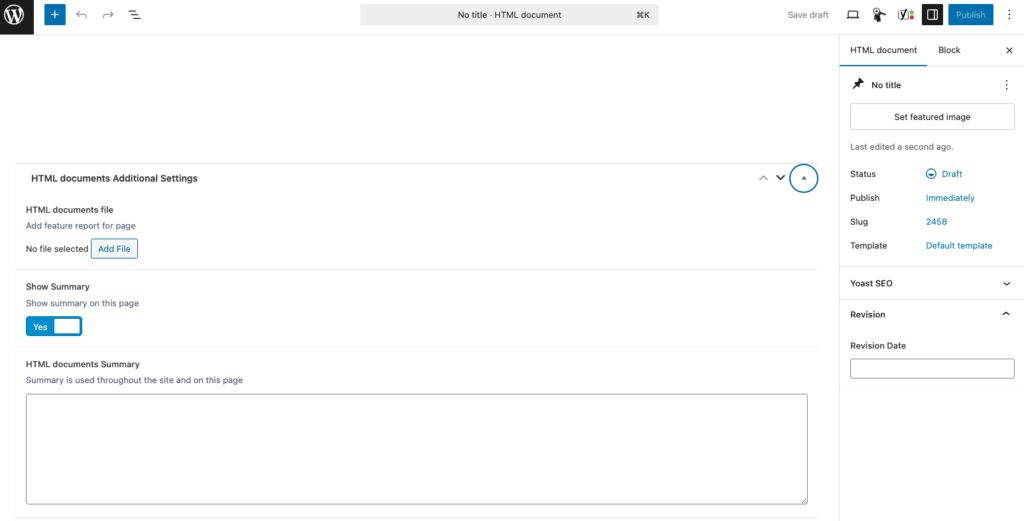HTML documents display content on the page itself, rather than an attachment such as PDF or Word document.
View example: HMI Probation – National Inspection 2025
HTML or PDF
If you’re designing documents that people will read on a screen, we recommend creating a HTML document, rather than a PDF. This is because information published in a PDF is harder to find, use and maintain.
More importantly, PDFs can often cause accessibility and usability issues, including:
- lack of of accessibility tools, e.g change colours or font size
- problems with zoom, scrolling and navigating, especially on a mobile
- opening in a new tab, window or software and making it difficult to navigate back to your website
- difficulty in maintaining and updating, so users may come across out-of-date and unreliable content
Find out more about accessibility
Read more about why content should be published in HTML and not PDF (GOV.UK)
Benefits of HTML
There are some cases where publishing a PDF can’t be avoided, but in most cases, HTML is preferred and can offer many benefits:
- HTML content can be found quickly through google and on-site searches
- search engines rank HTML content higher in searches than PDF content
- HTML is responsive to different screen sizes and devices making it easier to use
- HTML is accessible to users with disabilities and can be used with screen readers as well as in-browser accessibility tools
- it’s easier to track what your visitors are doing on HTML pages (using tools such as google analytics)
Here are some examples where HTML could be used instead of PDF:
- terms of reference
- reports and papers
- briefings
- research
- strategies
- recruitment packs
- statements and speeches
We recommend that where a document is required to be published as a PDF (such as an official parliamentary document), a HTML version or summary is provided alongside.
Website builder HTML template
The website builder HTML template allows you to publish documents easily without having spend time and money creating PDF documents.
Table of contents
The HTML template includes a table of contents, allowing users to navigate through the document. The table of contents works by picking up all the ‘Heading level 2s’ on the page.
Example of a HTML document showing the table of contents:
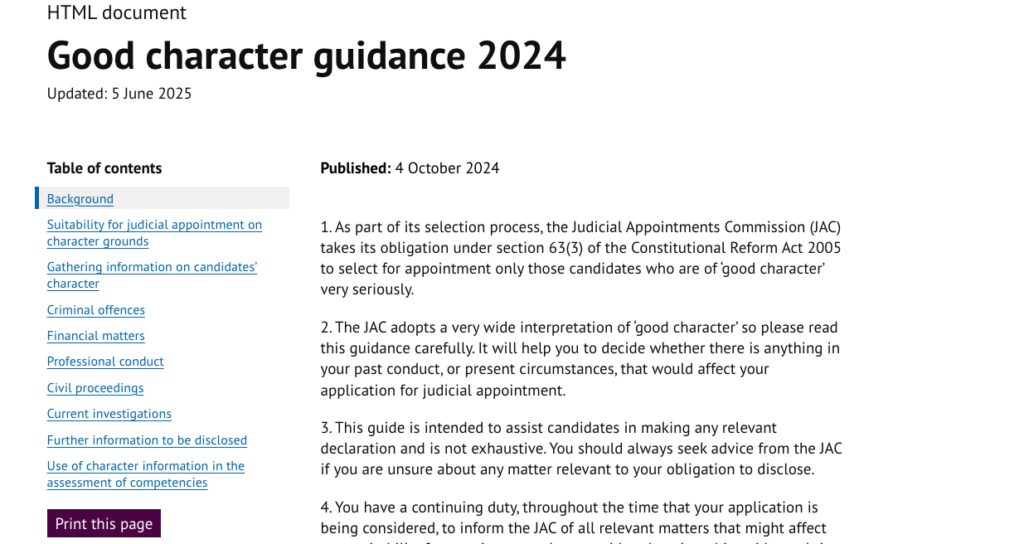
Printing
We have included a print button in the HTML template which allows users to easily print the document.
Creating your HTML document
To begin, you’ll need to create a HTML Custom Post Type. The Website Builder team will need to set this up for you, so contact us to discuss your needs.
Once the Website Builder team have set this up you can begin to create HTML documents.
When you’re logged in to your dashboard, click the name of the custom post type section in the left-hand menu (in the below example we have named it ‘HTML documents’) and you’ll see the option to create a new one.
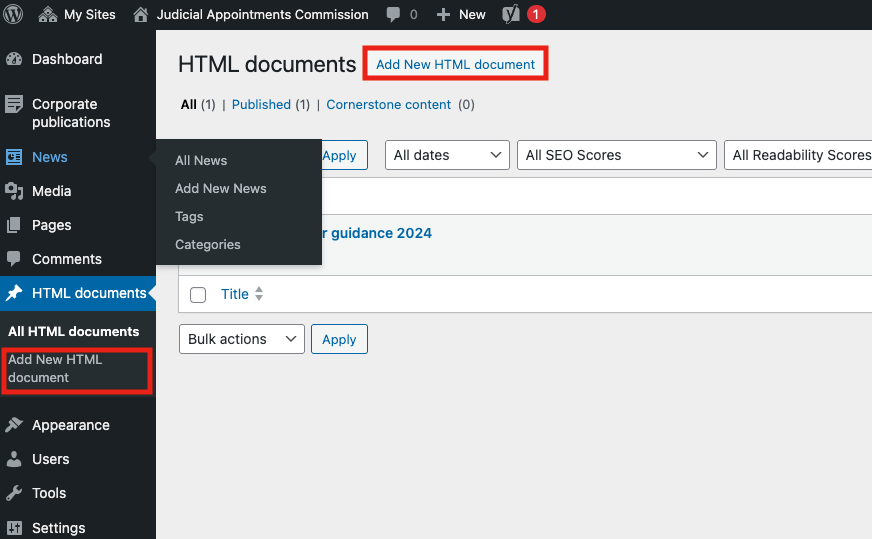
Give your page a title, and then you can add content blocks as you would when creating a new page.
You can copy and paste content from a document into the body of the page.
Ensure that you use the correct headings and this will automatically populate the table of contents.
Using the additional settings, you can also add a document as an attachment and a summary. The summary will be displayed across the site in listings or search results.