The right-hand panel when you create or edit a page shows page properties.
Here you can customise things such as:
- the date and time to publish
- author
- page template
- parent page
- if the date the page was last updated is shown
- if a breadcrumb is shown
- if the page title section is shown
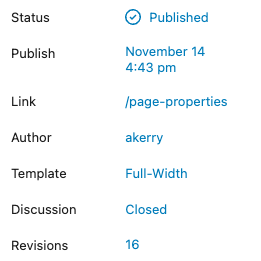
Status
Shows the status of the page, for example in draft or published. You can change its status here and therefore who can see the page.
Publish
You can choose the date and time to publish. You can set it in the past, schedule for the future, or leave it as ‘Immediately’.
Link
You can edit the last part of the URL for your page.
Author
The default will be set as you when you create a new page, but you can choose another editor on your site.
Template
Choose the overall template for the page. The ‘Default’ template is set to a ⅔ width page template – this is best for readability of a page with paragraphs of content.
You can also choose ‘Full-Width’ – this is useful for pages with images and other blocks.
Default template is set to ⅔ width of the page
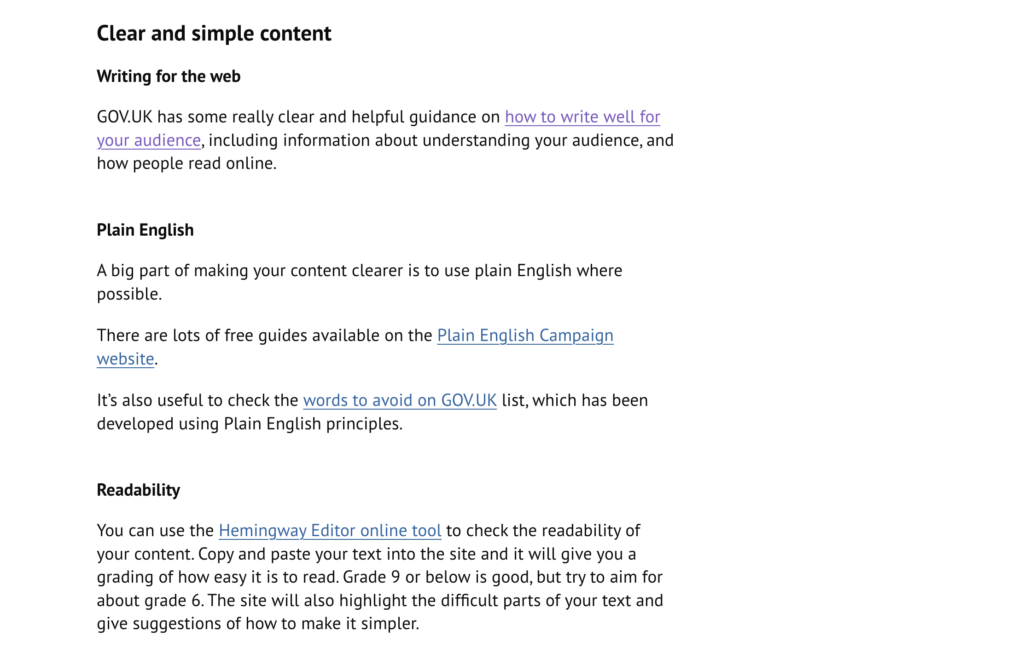
Full-width page can be used when you have other content types, like images.
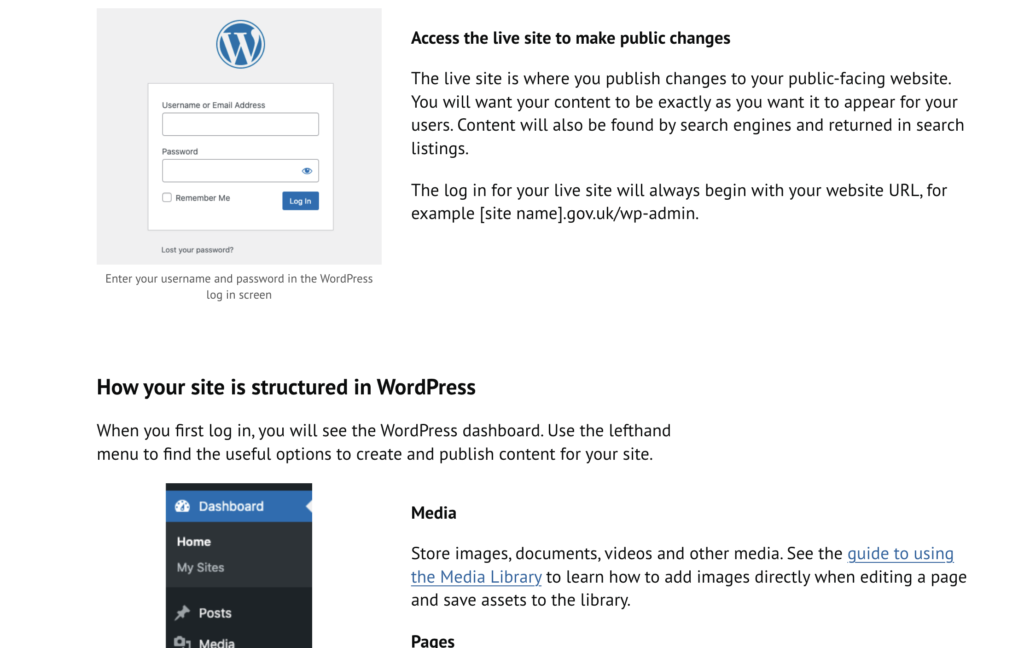
The listing template is for organising and filtering groups of items.
Revisions
Shows how many times this page has been revised. You can click this to see all previous versions of the page and what’s been added or removed.
Parent
Choose a higher-level page that this page is associated with in your website structure. This is how to make it appear in a breadcrumb path.
Page Categories
This is where you can assign and create ‘Page Categories’. This is to group pages together into a section on your website, like this page you’re on now.
Find out more about using page categories.
Page Reviewed
Toggle last reviewed on or off. You can choose to show a message at the bottom of the page, such as:
“Page updated on 14 November, 2024”
Breadcrumb
Choose if you want to show this or not. By default it’s set to ‘Yes’. This means visitors will see the path to the page at the top.
Title Section
You can choose to show the page title or not. This is only relevant when using a different block, such as a banner, as a title at the top of your page.