Adding documents, publications or reports
The best way to upload documents to your website is to create ‘custom post types‘. The Website Builder team will need to set these up for you, so contact us to discuss your needs.
Once set up in your dashboard, you’ll be able to add any documents you need and for them to be organised in the best way.
For example, the Prisons and Probation Ombudsman website publishes documents in the categories of:
- complaints summaries
- corporate documents
- fatal incident reports
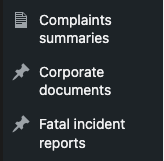
This also enables you to create listings pages to help your users find and search for documents.
Before adding a document, you need to make sure it is accessible. The most accessible format for your content is usually a HTML page (a web page). It’s hard to make some types of documents accessible.
Example of a custom post to display a document
A page for individual items like this shows a front cover image and file name, type and size.
You can add a summary and more information to the body of the page. You can also choose to add things like the published date.

Using a document page means that a user can read a short summary of the attached file and then decide if they want to view or download it. It also helps your page appear in search results, as keywords are on the document page itself, rather than buried in an attached file.
Set up your custom posts
Contact the Website Builder team for help setting up custom posts for adding documents.

File block (not recommended)
A file block adds a link to directly download a document, such as Microsoft Word or PDF document.
We don’t recommend linking directly to attached documents because:
- users might miss important information or context by bypassing the document page
- links to file attachments can break if the file is updated
- users may not be able to navigate back to a page from file attachments
Instead, contact us to set up custom posts so you can add the documents in the best way for your users.
If you do have a need to embed a document within a page, select the file block and you will be prompted to choose a document from the media library or upload a file.
Once you have selected the file, it will show in your editing interface in Website Builder. Remember to give your file a meaningful title as the block automatically shows the file name, type and size.
Example of the file block:
EXAMPLE